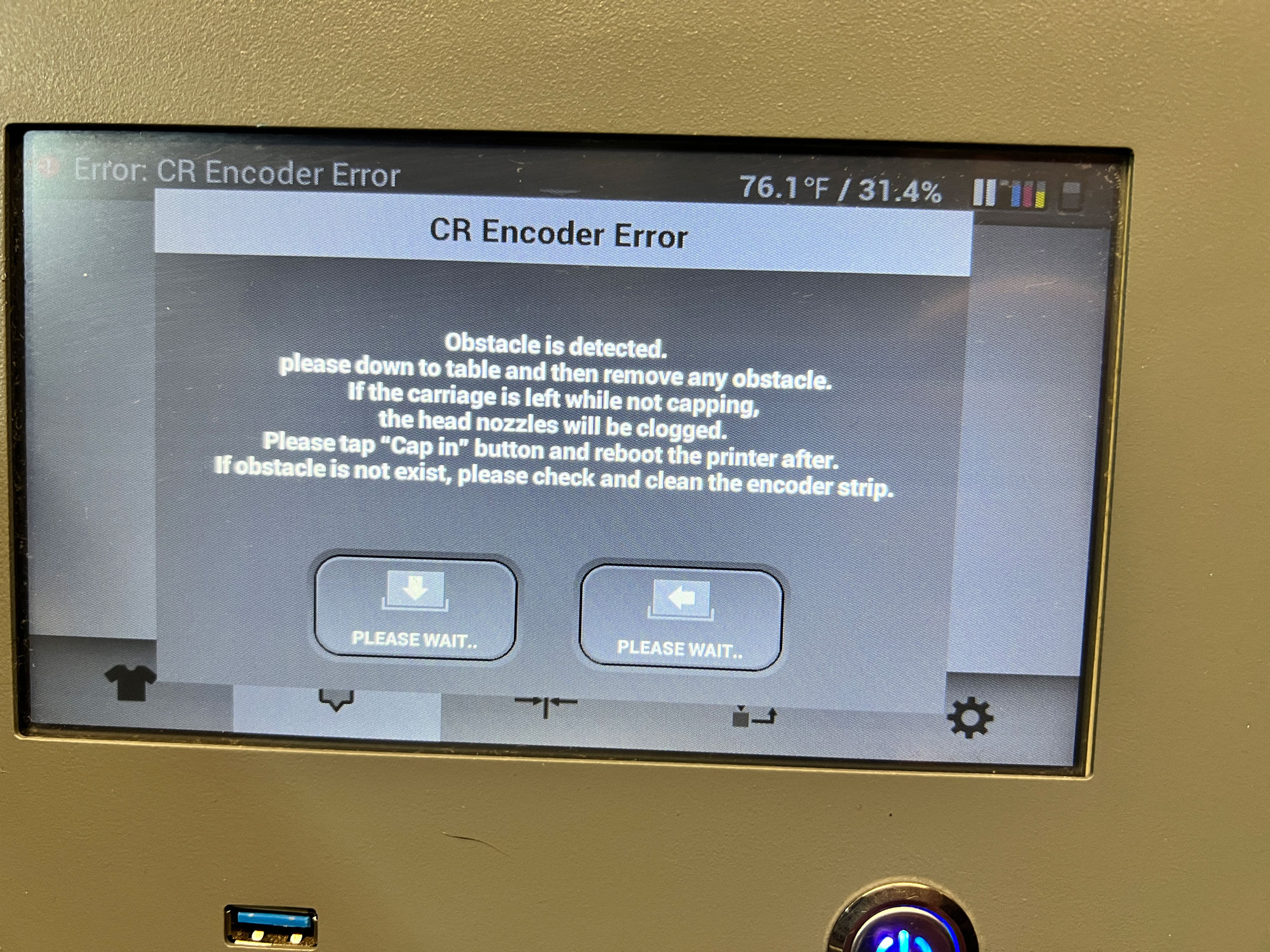Ricoh RI-1000 DTG Printer CR Encoder Error
When people ask me what some of the biggest challenges are using your own DTG printer, I always start by asking a question. How comfortable are you working on or fixing your computer or regular printer? I ask that because if you are purchasing one of the DTG printers that are priced at the entry level, you may need to get your hands dirty to fix or replace parts.
What I have found in my research and now owning a DTG printer is that those priced under $25K do provide support but in most cases will not provide on-site support. This means you can call or email them, and they will work with you to resolve your issue. If they deem a part needs to be replaced, they will ship it to you and talk you through the process of replacing it. I big mistake I have seen is people assume that they will be supported like the large copiers at their work gets supported with on-site technicians. If you are somebody that does not feel comfortable opening a printer and replacing parts you will want to find a manufacturer that will offer local on-site support. There are some that do like Melco with Epson but after the first year you will need to pay out of pocket for any future repairs unless you extend the warranty. Normally warranties are around $2K depending on the printer.
Why do I bring this up you ask? Well, when I arrived home from work and went to get the printer ready to start a shirt run, I found this lovely error message.
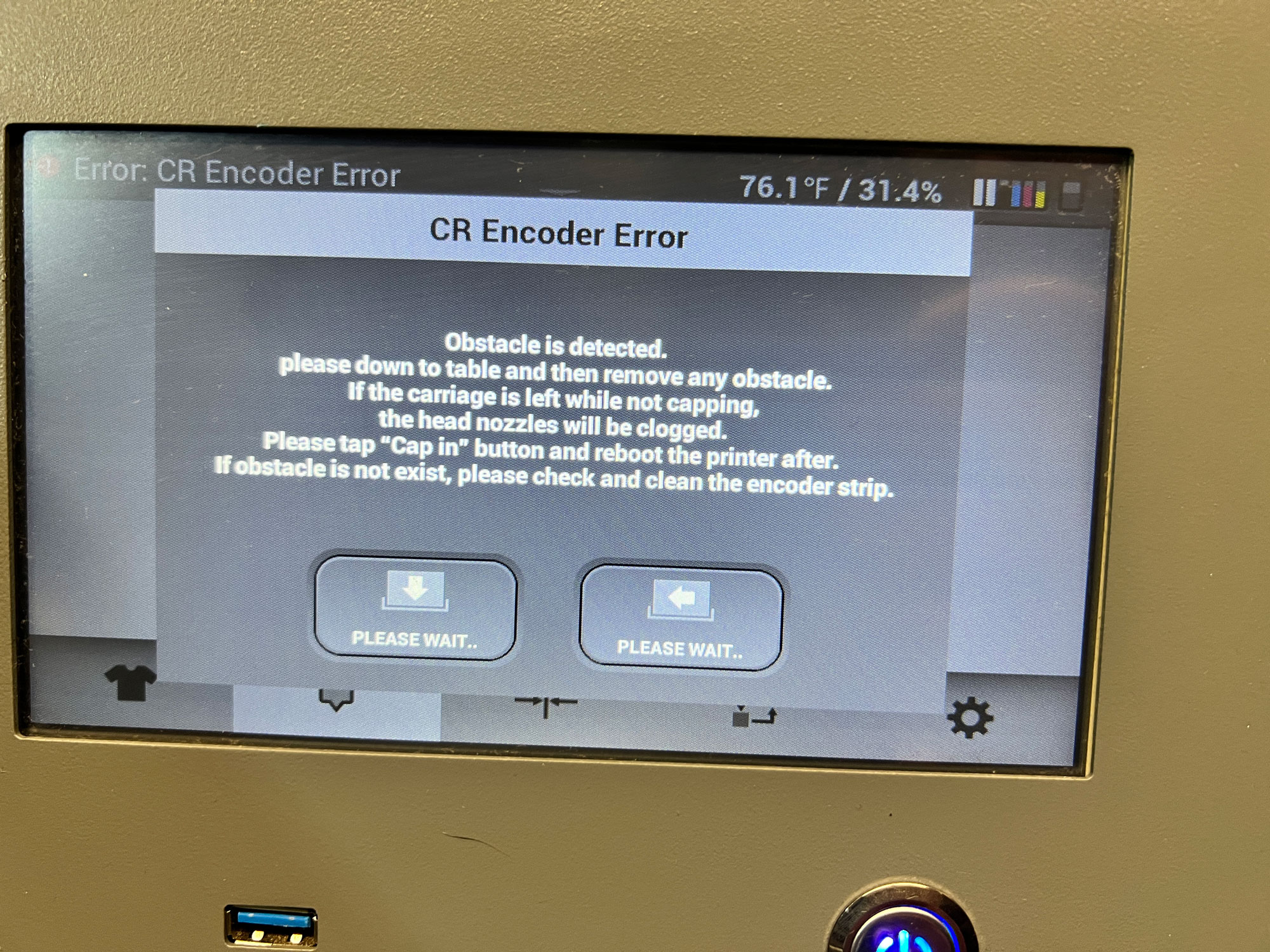
What my experience has been with the Ricoh RI-1000 is that errors will pop up from time to time that can really scare you. This was the first time I had seen this error and noticed the print head in sitting over the left sump area which it never does. As always happens when I see an error message for the first time I thought “Oh no I’m going to need to shell out money for a new print head”. However, once I read the full error, I did the following:
· Pressed the Cap in Button with the arrow down
· That moved the print head back to cleaning station
· Powered down the printer
· Cleaned the encoder strip
· Powered back on
Once the printer powered back on, I had to run a few cleanings to get my nozzle checks right. Once that completed everything was operational and back to READY. I printed some shirts and quality was good. Another lesson learned with another error. Hopefully it was a one-off issue and not the start of future problems.
As with any DTG Printer you want to do your best to learn your machine. At almost one year of ownership, we have had our fair share of issues but luckily we have been able to work through all of them to this point.